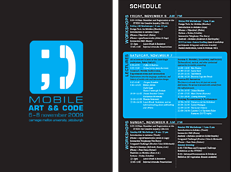Directed by David Nolen
3 hours, $75. Two sections are available:
 Friday 6-Nov, 9am-12 OR 2pm-5pm.
Friday 6-Nov, 9am-12 OR 2pm-5pm.
Workshop location TBA.
![]() Programming experience is recommended.
Programming experience is recommended.
Learn to create custom software on your Apple iPhone or iPod Touch with Objective-C – Apple’s own development language and libraries for mobile applications.
The popularity of the iPhone has brought light to what has largely been an obscure programming language – Objective-C. A small superset of C that borrows heavily from the original and one of the best object oriented programming languages, Smalltalk. Objective-C is the keystone in Apple’s software technology.
While quite simple, Objective-C’s take on object-orientation is significantly different than the approach seen in most popular object oriented languages (Ruby excluded). We’ll build working programs that highlight the unique things that Objective-C brings to the table. In this workshop we’ll cover the fundamentals of iPhone development using Objective-C. You’ll learn the ins and outs of the language, Xcode, Interface Builder, the important aspects of Cocoa memory management, Quartz 2D graphics, OpenGL ES, basic audio, the accelerometer, multi-touch interactivity, and more.
At the end of workshop you’ll have enough of a working knowledge to fearlessly tackle Apple’s massive and complex frameworks with gusto.
Your skill level
You should have at least a 6 months to a year’s worth of experience with an object oriented language- Java, Python, C++, Ruby, PHP, etc. Experience with C is also very helpful in understanding manual memory management as well as pointers. You should feel comfortable using a UNIX shell (bash).
What to bring
Bring your laptop and your iPhone. Make sure you’ve installed the latest developer tools for your version of OS X (Leopard or Snow Leopard). Make sure your iPhone has the latest OS X software (as of this writing, 3.1.2). You should have an iPhone developer account with Apple ($99). You should have your developer provisioning profile set up so that you can install applications onto your iPhone; while this is not the most intuitive process, Apple’s instructions are clear. It’s important to get this out of the way before attending the workshop!
More Workshops at Mobile Art && Code